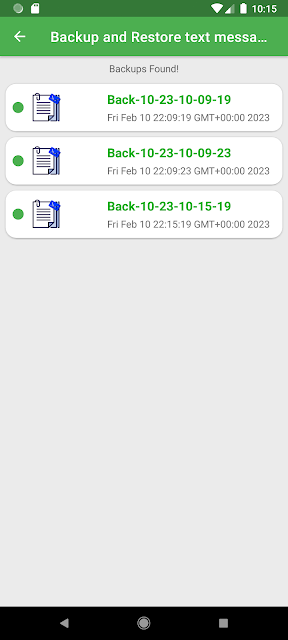How to recover deleted text messages 2023
Losing important text messages can be devastating, especially if they contain critical information or sentimental value. Luckily, there are several Android apps that can help you recover deleted SMS text messages, but those apps are paid. In this article, we will introduce our FREE solutions to Restore all deleted text messages in one tap using Back & Restore deleted messages app.
SMS Backup & Restore is a free Android app that is designed to help you backup and restore your SMS text messages. The app is easy to use and can help you recover deleted messages quickly and easily. The app works by backing up your text messages to your phone storage, allowing you to recover them in case you accidentally delete them.
The app has a user-friendly interface that makes it easy to navigate. It also supports various file formats, which allows for easy restore of your messages. The app can recover old SMS Messages that have been deleted long time ago, making it a complete solution for data recovery.
To restore deleted text messages, follow the steps below:
Step 1: Download and install Back & Restore Deleted Messages from the Google Play Store.
Step 2: Launch the app and tap on "Restore" Button.
Allow SMS & Storage Access Permissions. (SMS Permission is needed to Restore and backup your SMS Messages, Storage Permission needed to Read and Create your backups).
Step 3: Choose the backup file, which in your device's internal storage.
Step 4: Select the backup file which contains the SMS Messages you want to Recover.
Step 5: Tap on "Restore" to initiate the restore process.
Step 6: The app will ask you to set it a default SMS App to start SMS Messages Recovery operation, choose backup & restore deleted messages app and tap on set as default.
Step 7: Once the Recovery operation is completed, you can find your recovered text message in your SMS Inbox. (Don't forget to set back your previous as default SMS app)
Backup Process:
Now if you have any important text messages that you want to Backup follow the steps below:
Step 1: Open the app and tap on "Backup" button.
Step 2: If you have any SMS text messages in your phone the app will show them all in this screen as you can see.
Step 3: Tap on "Backup " button to save all text messages in an encrypted file in your phone storage.
Step 4: Wait for the Backup process to complete, and Congratulation all your SMS Messages are securely backed and you can recover them all in case they got deleted.
SMS Backup & Restore is a great app for recovering deleted SMS text messages for free. It's simple to use and offers a complete solution for data recovery. The app is compatible with most Android devices and can be downloaded from the Google Play Store. However, it's essential to backup your messages regularly to avoid losing them permanently.
If you have any question or have any problem with the app, please do not hesitate to contact us at: "msphelm@gmail.com"